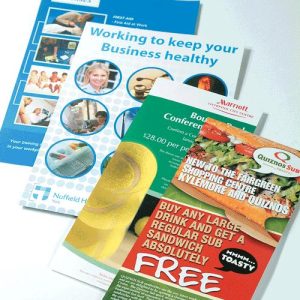Desktop Calendars
DL Desktop calendars are the perfect size for anyone’s desk. Often a page for each month, you can customise how many leaves, the cover stock, and even opt to print on the tent card (printed on coated stock) that keeps the calendar perfectly upright.
Introduction

Templates
Calendars
Desktop
- Ensure a larger margin at the top of your page for the wire binding.
- Set up your file as the finishing orientation.
- It’s best to design your artwork as single pages (even if it's double-sided).
Wiro Bound with Hanger
- Ensure a larger margin at the top of your page for the wire binding but also a half circle cut out to make room for the hanging loop.
- Half circle cut is approx 10mm deep, 20mm wide and situated in the centre top of the page
- Set up your file as the finishing orientation.
- It’s best to design your artwork as single pages (even if it's double-sided).
Saddle Stapled & Wiro Bound with Drill Hole
- Supply your files as single page PDF’s
- With Wiro Bound Calendars, ensure you leave a larger margin on the bound edge.
- For Saddle Stapled calendars, covers are to be supplied as a spread if the cover is on another paper stock otherwise, single pages are ok.
- Allow 130mm from the edge of the outside margin for the drill hole, the drill hole goes through every page in the middle of page height. (Drill hole size is approx 4mm)
- If you’re unsure about the orientation of your pages, test print!


Resource
| Cover Stock Options | Text Stock Options |
| 130gsm
150gsm 170gsm 200gsm 250gsm 300gsm 350gsm 400gsm |
115gsm
130gsm 150gsm 170gsm 200gsm |